Start accepting orders the same day you sign up!
Set up online shop for
Easily sell your products online by creating your own eCommerce store. OrderEm has all the tools and resources you need to build an online store. You can offer shipping, curbside pickup, delivery, catering, and much more by enabling the options from your OrderEm dashboard.
* By entering your email address, you agree to receive marketing emails from OrderEm.
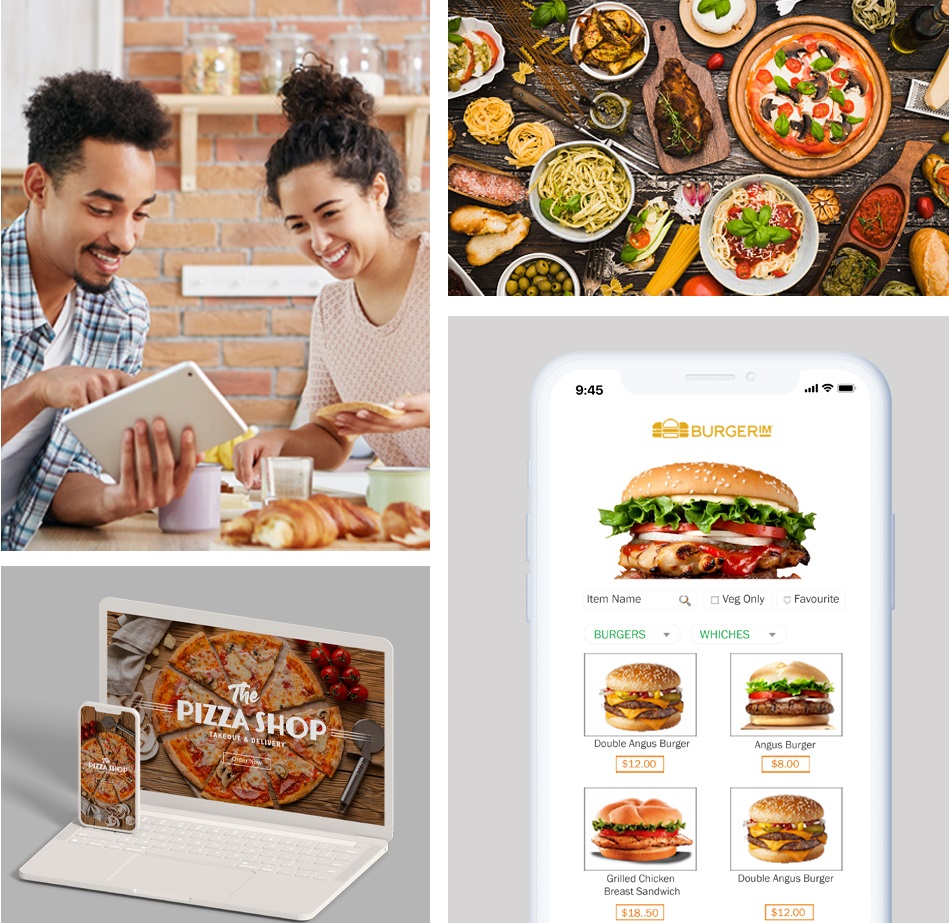
Just 8 easy steps to set up your online shop
To configure your online shop through OrderEm, there are 8 steps you need to execute. These steps are clear and user-friendly when navigating our online platform.
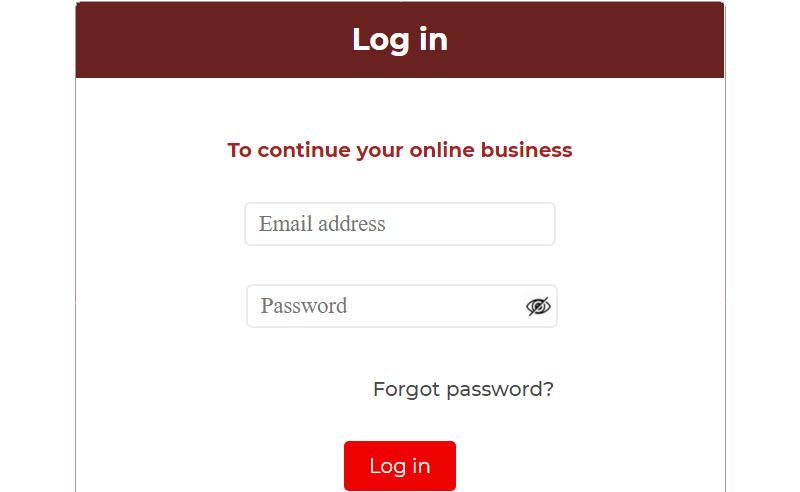
1. Sign-up or sign-in with OrderEm
To build your business online, the very first step is to have an OrderEm account. So sign up! Log in to your account to begin setting up and customizing with our various features such as your menu, order types, etc.
2. Set up business hours
Business hours refer to the time during which your store is open for sales. Set the best store hours that maximize profits for your business. Your customers can place orders and collect them at the store or get them delivered during these hours.
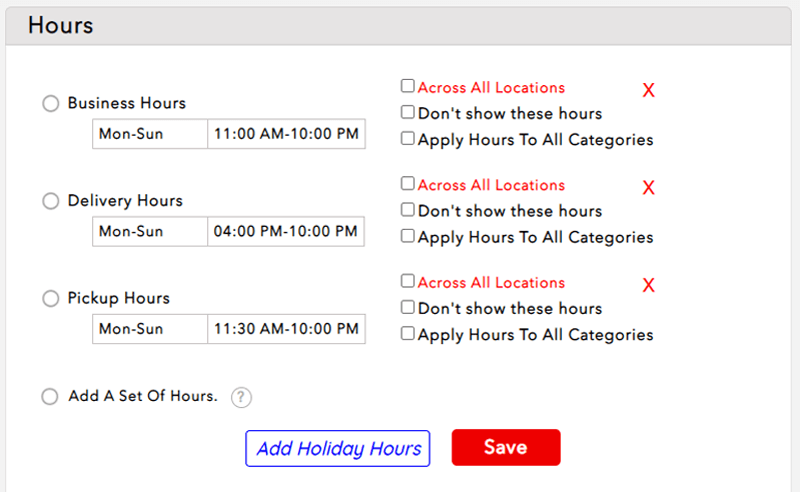
3. Set your product list or menu
Set your menu here or list the items you are selling, so your customers can easily browse and select items to place orders. Upload attractive item descriptions, beautiful product images, videos, etc. along with each item.
4. Enable order settings
Enable any type of order settings from your OrderEm platform. Based on your type of business, you can choose to sell via various options such as shipping, curbside pickup, delivery, catering, takeout, drive-thru, in-room, and in-seat.
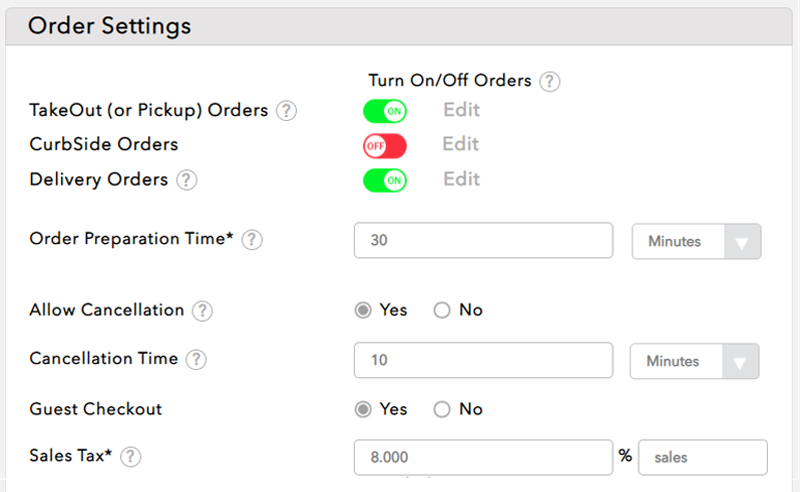
5. Customize your order settings
As a business owner, you can enable any type of order settings from the OrderEm platform. Based on your type of business, you can choose to sell via various options such as shipping, curbside pickup, delivery, takeout, etc. as per your convenience.
6. Get paid from your customers
Add your bank account details to receive funds from your customers. If you already have Clover, Square, or Stripe, please link your payment processing account. If you need one, create your payment processing account here.
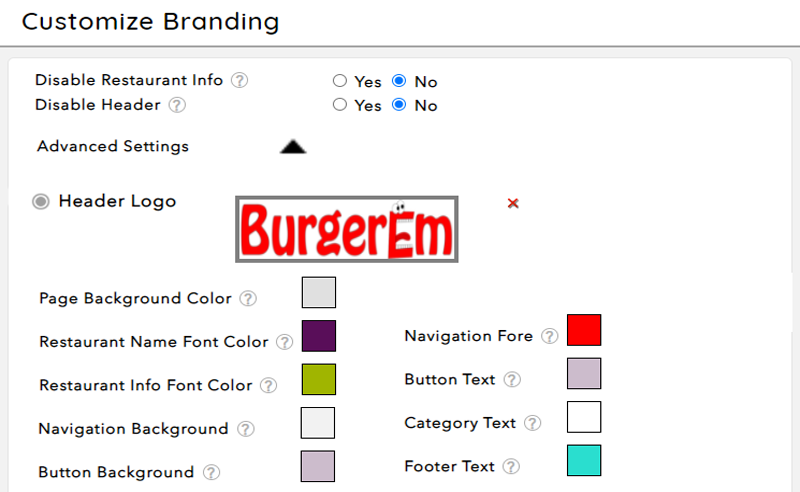
7. Customize and make it your own
OrderEm offers you a wide range of settings to customize your store. Choose from our wide range of professionally designed templates. Make your online shop stand apart from the rest with your brand identity, logo, fonts, colors, etc.
Finally,
8. Publish your online shop to start receiving orders
Once you have completed all these steps, your online shop is open for business! Your customers will be able to choose their favorites products from your shop and place their orders online.

Get started with OrderEm today!
You can try out OrderEm for free! No charges at all. Check out all the cool services and tools we offer - to launch, sell, market, manage and grow your business.
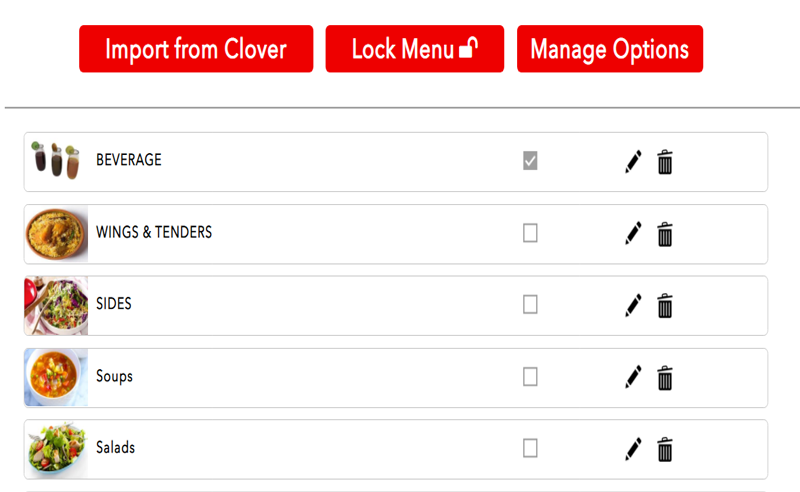
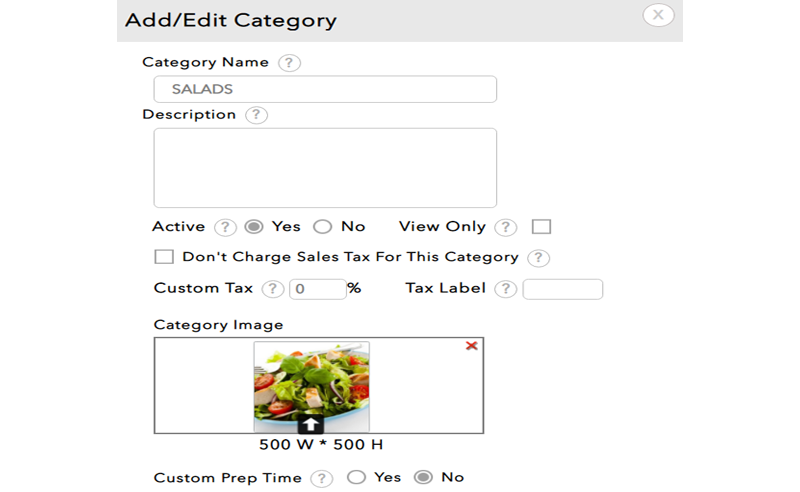
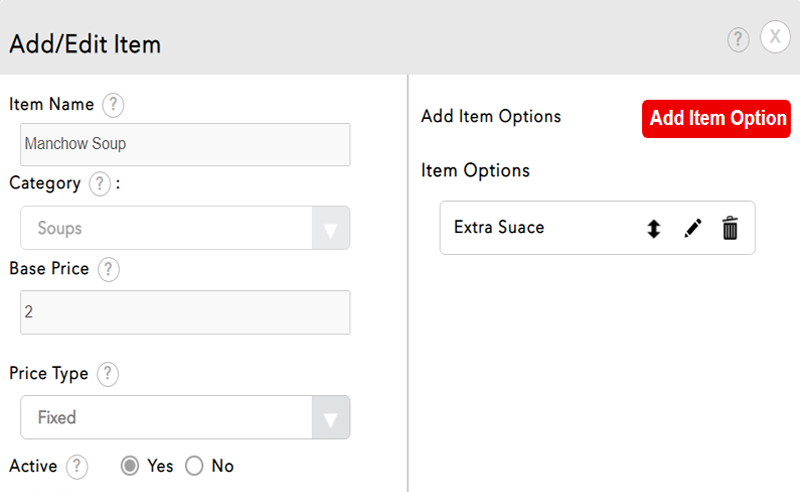
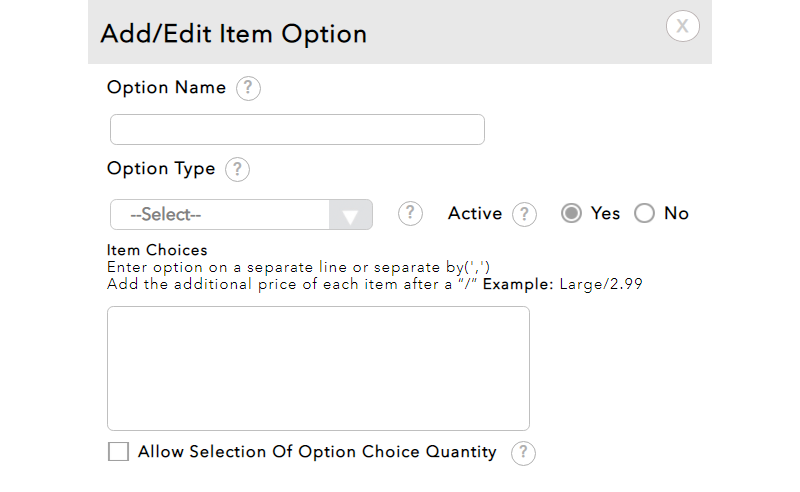
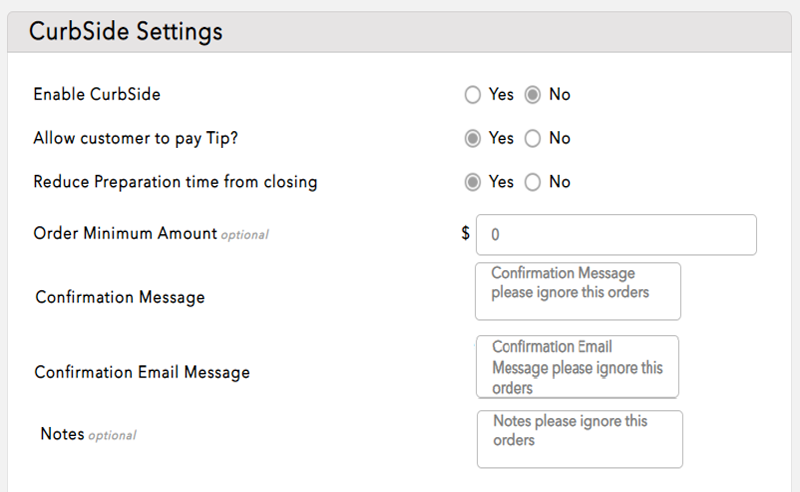
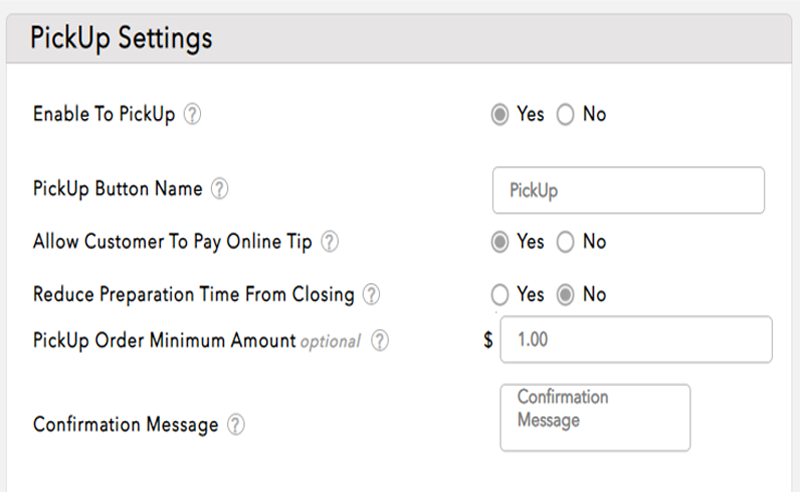
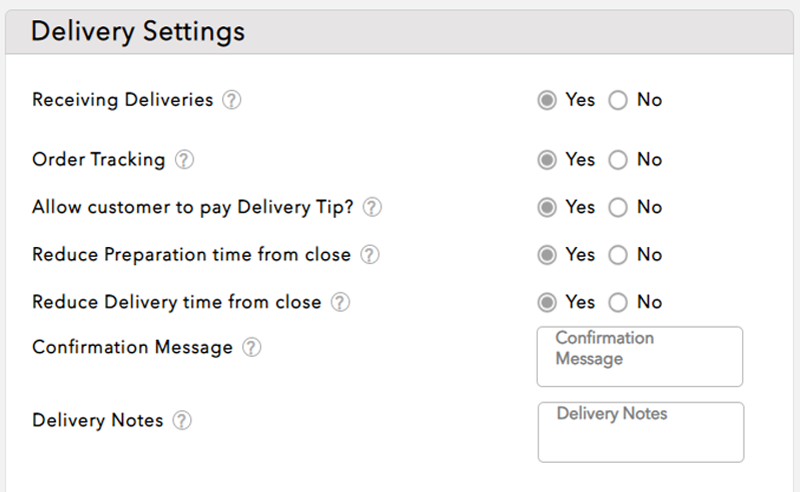
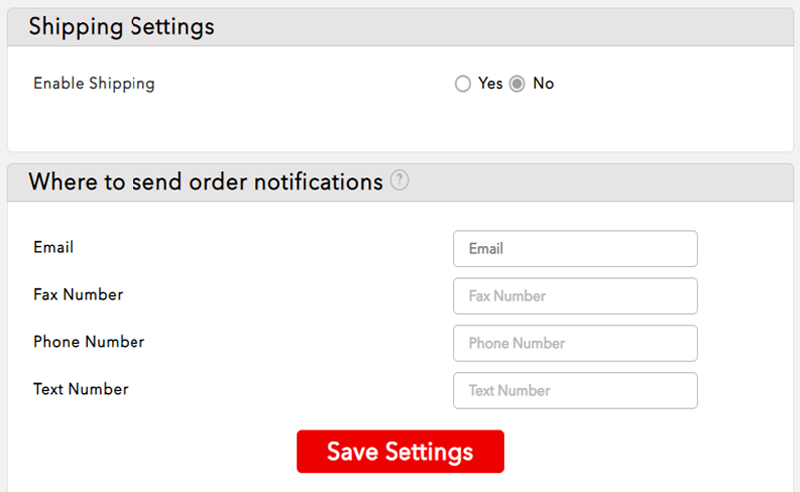

.png)

