Drive your sales with push notifications
Enable push notifications on OrderEm to increase sales. Push notifications create an important communication channel to reach out to your customers and nudge them into taking action - to buy more from you!
* By entering your email address, you agree to receive marketing emails from OrderEm.

Increase conversion rates with personalized push notifications
Did you know that push notification click-through rates are 7 times more than emails and their opening rate is 50% higher? Unlike emails or SMS that may remain unopened, push notifications work better since they pop up on the user’s screen.

A powerful marketing tool
Push Notifications can be used to communicate discounts, special offers, and other promotions to your customers in a personalized way - and encourage them to take action.
Increase customer engagement
Use push notifications to ensure customers do not forget about your app or uninstall it. With relevant notifications and personalized offers, you can increase customer engagement and user experience.
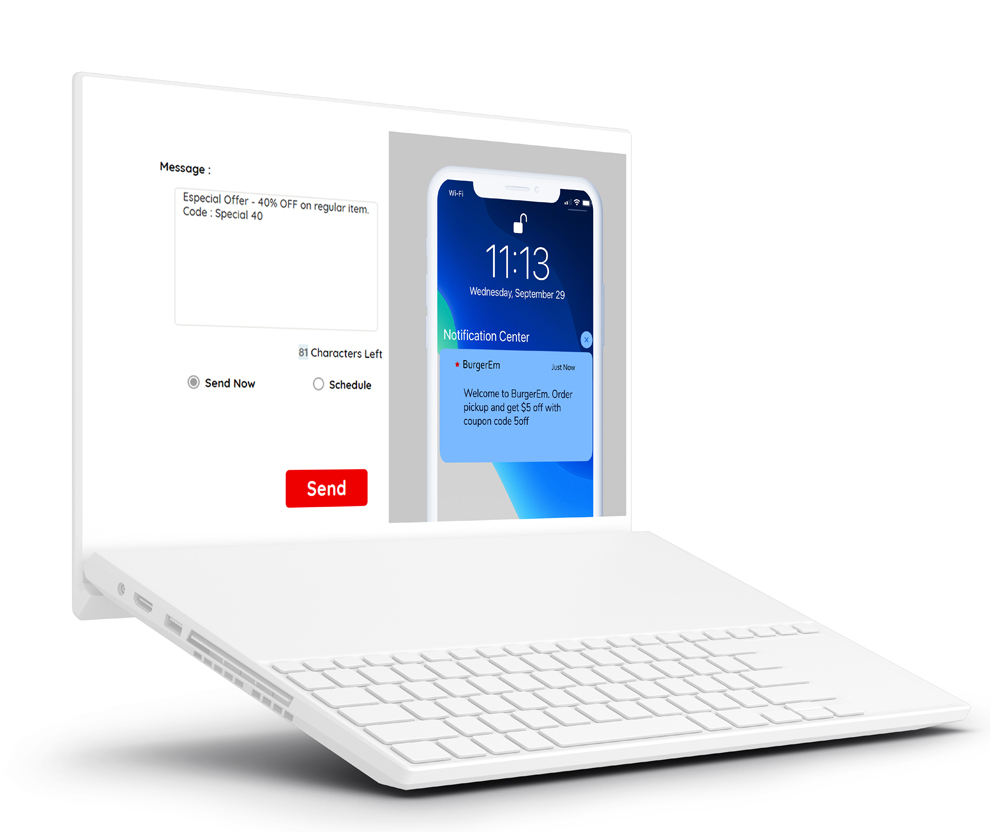
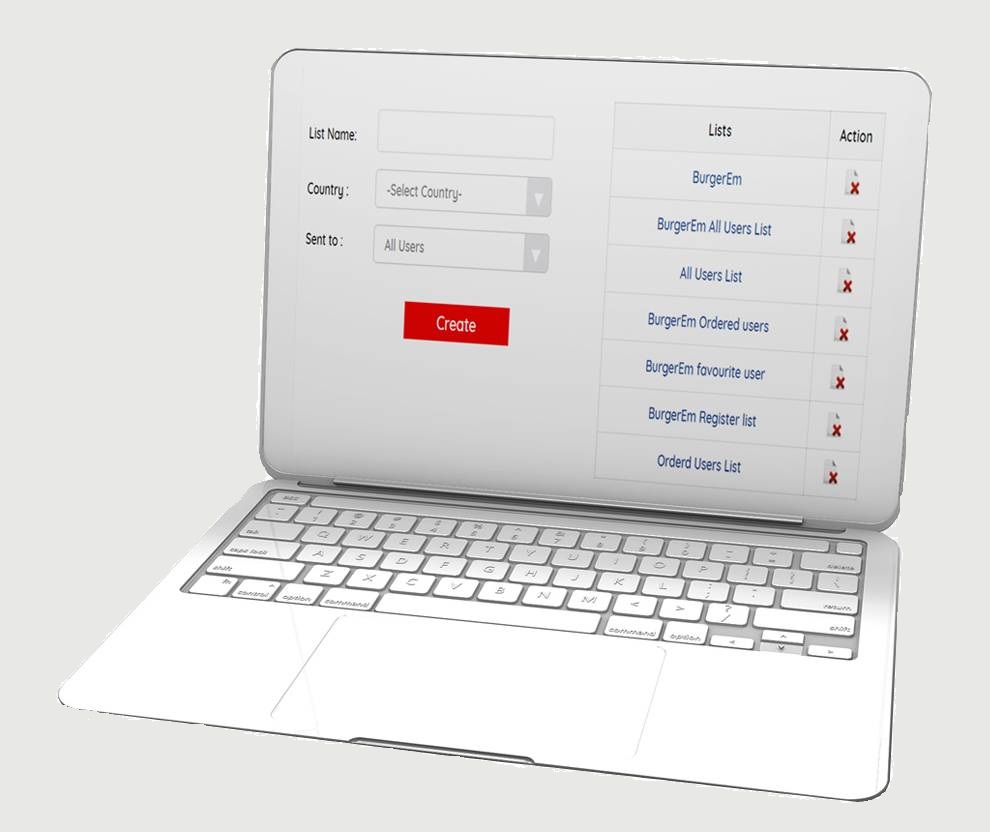
Target specific customers
You can send notifications to chosen customers by listing them based on their status: registered users, ordered users or your favorites - your most loyal customers or the high spenders.
Schedule notifications ahead of time
You can schedule a message by setting a specific date and time to send notifications. The notification will automatically be sent to all activated users at your scheduled time.
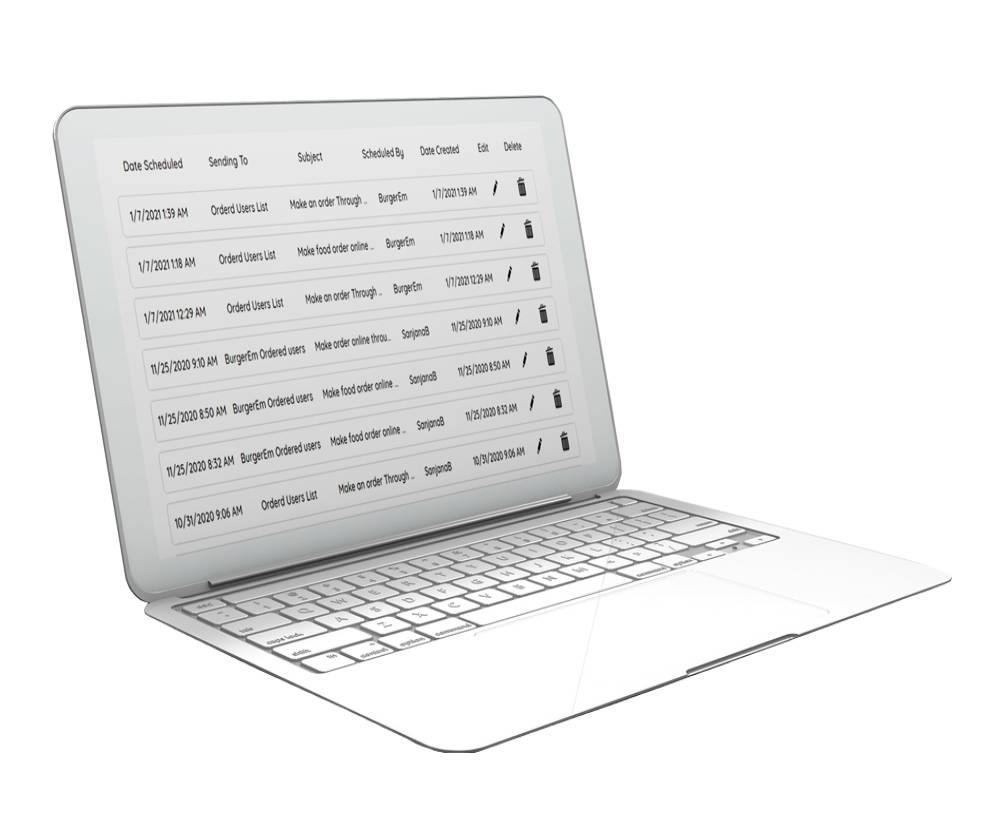
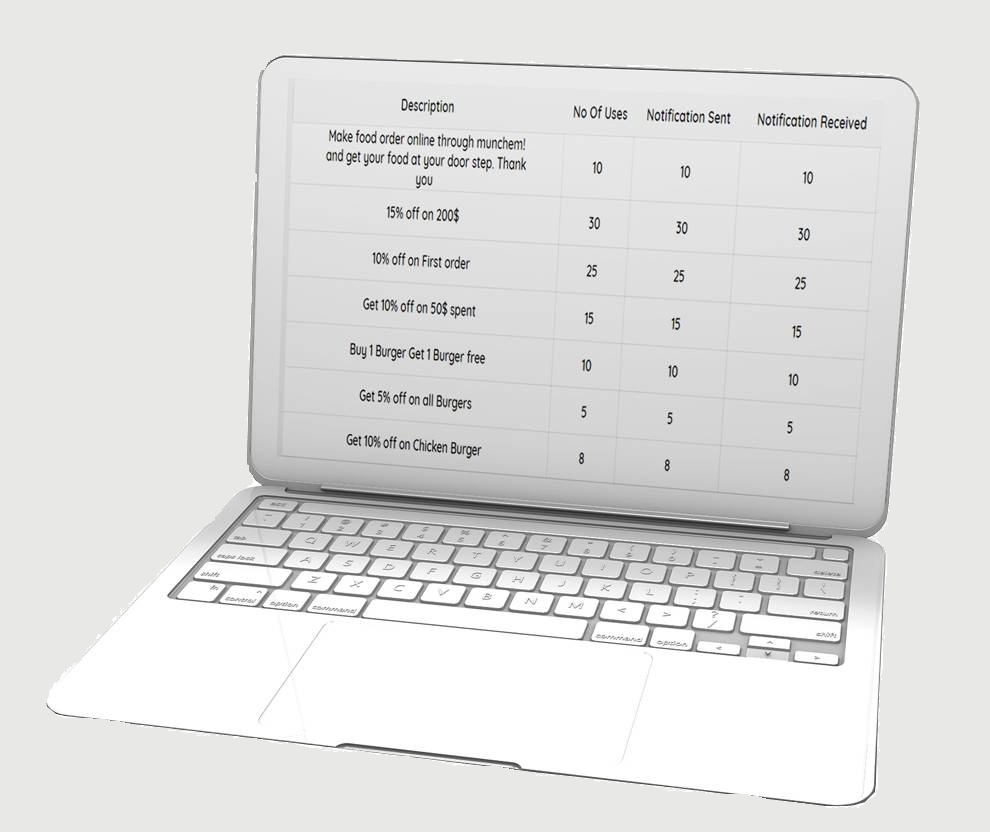
Get analytical reports
OrderEm will provide you with a detailed report to check how many users used the message and notification - sent vs. received. Based on evidence and analytics, evaluate your business strategies and improve your sales.
How it works
Campaign creation

If you have a custom app, you will have the ability to send push notifications once our team receives your FCM API Key and SENDER ID, the system will show the push notifications tab. You will have to go to the My Marketing section. Select the push notification option, add your message.
Target specificcustomers

Select your list of customers to whom you want to send the push notification to.
Schedule delivery

Click on the send option or schedule the notification to send on a specific day. For more detailed help to create a push notification click here.
Need something even more customized?
Hire our experienced developers to create a bespoke solution that truly is unique and showcases your brand. Please join our zoom event to discuss your needs.
FAQs
If you have more queries, you can speak to an OrderEm representative by contacting us at 855-210-APPS or Info@orderem.com
What are push notifications?
What are push notifications used for?
Why should you use push notifications?
Do I need to have an app to send push notifications?
Can I schedule my notifications?
Can I send notifications to specific customers?
How to send push notifications?
Start marketing with OrderEm today!
Create your own loyalty programs, Order, Delivery, and more to market your business, boost customer retention and increase your revenue