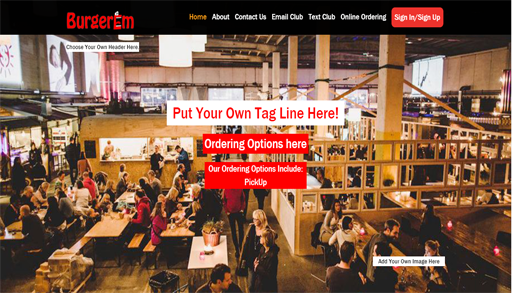Sell more with takeout
Offer takeout on your custom app & website
Takeout or pickup meals bought from food outlets that customers plan to eat elsewhere. Offering take-out options in your online ordering system is a cost-effective way to deliver food quickly to customers without incurring wait time.
* By entering your email address, you agree to receive marketing emails from OrderEm.

Increase your online orders by offering takeout
OrderEm’s online takeout ordering system allows your customers to place takeout orders directly from your website, custom app, or your Facebook page. Once an order is placed, our system suggests the best time to pick up these orders based on the preparation time.

Offer omni-channel takeout
Build your business brand and save on commission by allowing your guests to place orders directly from your website or custom app. Give your customers a contact-less takeout option while placing their online orders.
Easy to add options
With OrderEm, it is very easy to add a takeout online ordering option to your existing website. It is as easy as copying and pasting a piece of HTML code. It only takes a couple of minutes.


Reduce the rush
Takeout orders will help you to receive and execute online ordering even during the peak times in your business as your staff do not have to take orders or serve them personally. Customers do not have to wait in line either as they come in to collect their orders at designated times.
Allow customers to schedule orders
Allow your customers to schedule their order pickup time according to their convenience. Give future timings for customers who like to plan ahead and schedule their pick-up time to get their orders.
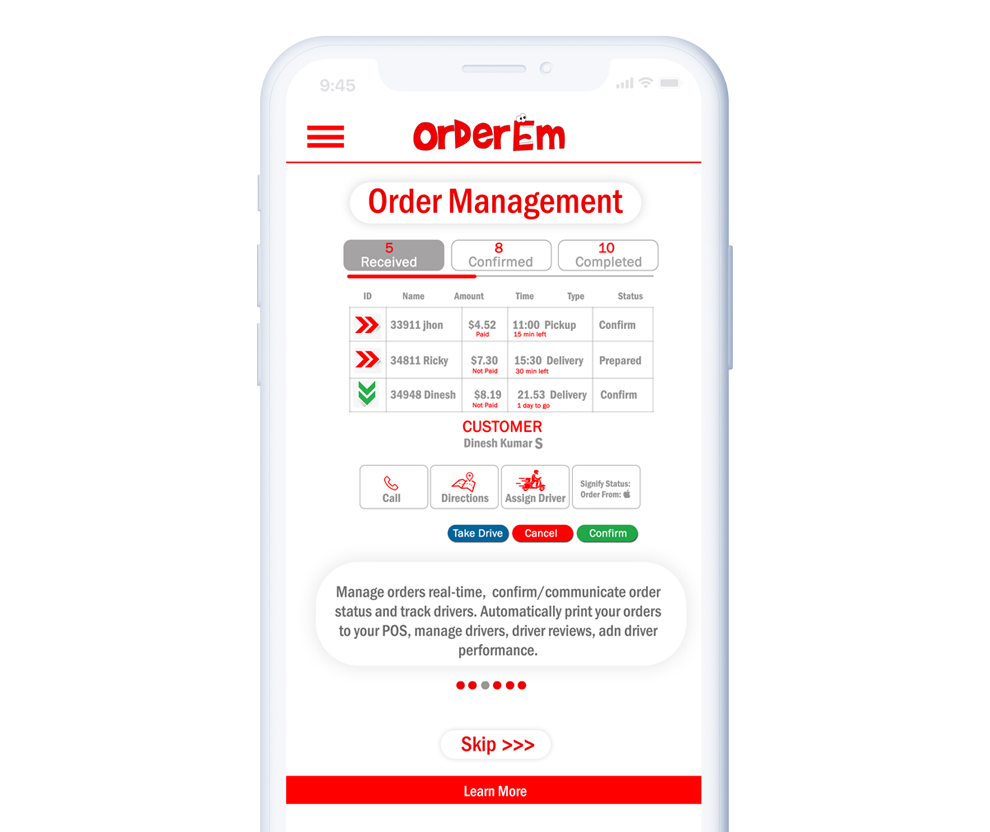

Customizable orders
Allow your customers to design their own orders. You can offer them a set of options to select from or even allow them to describe exactly what they want in their order instructions.
How it works for service staff
Receive & prepare orders
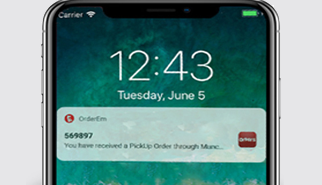
Receive a sound alert notification whenever new orders come in.
Click "Claim" and start preparing the order.
Fulfill take-out ordering
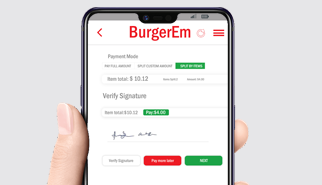
Click "Confirm" when the order is ready and hand it to the customer when they arrive to pick up their order.
Customers will receive a text alert once the order is ready to take out.
Complete the order
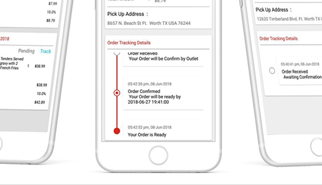
Click "Complete" when a customer comes in and picks up their order.
How it works for customers
Place orders
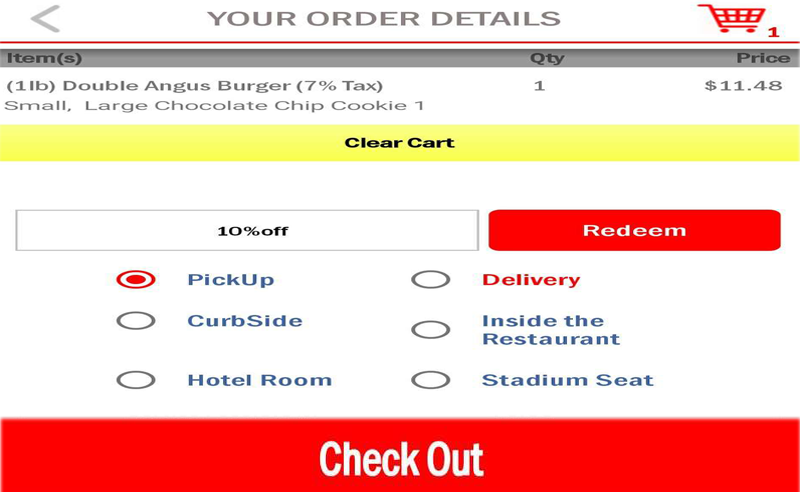
Browse for MunchEm website, or download the MunchEm app (Android & IOS) and search for the location or business to place an order.
Alternatively, if you have, your business website will browse for it, or download the business app (Android & IOS) and look at the menu to place an order.
Make a payment
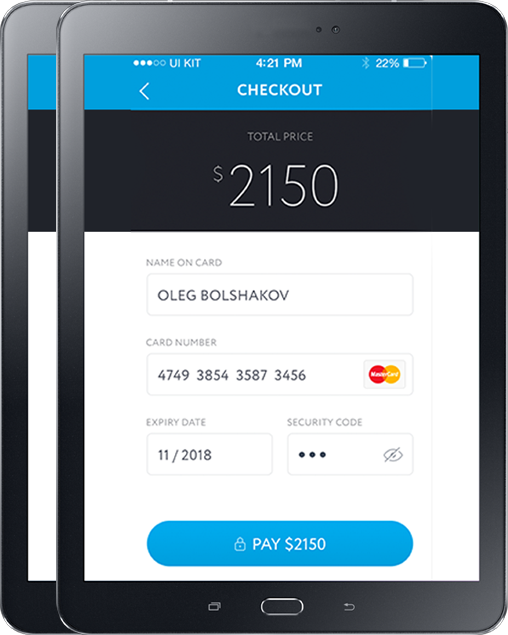
Place an advanced order by scheduling or order instantly looking through the menu to take out.
Before proceeding to pay, leave a tip of your choice and pay with a credit card or in-person securely in-app/website.
Receive orders
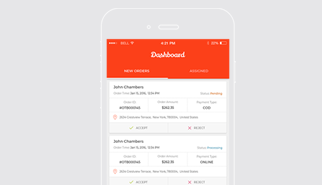
Receive a text alert when the order is ready
And pick up the order from the location as per the given estimated time.
Need something even more customized?
Hire our experienced developers to create a bespoke solution that truly is unique and showcases your brand. Please join our zoom event to discuss your needs.
FAQs
If you have more queries, you can speak to an OrderEm representative by contacting us at 855-210-APPS or Info@orderem.com
What exactly is the online takeout order system?
What are the advantages of online takeout orders?
How does the online takeout order system work?
Why take online takeout orders?
Can I turn off my online takeout orders or change my takeout settings?
Can takeout online ordering be integrated with my POS?
What are ASAP Orders?
Does online takeout orders notify our kitchen and staff?
What is meant by future order?
Start selling with OrderEm today
OrderEm offers you all the resources and tools you need to not just launch your business online, but to achieve the success you have been dreaming of. Get started with a free trial today itself.