Reliable delivery management
On-time delivery of orders is a key factor in driving customer satisfaction and repeat sales. OrderEm's delivery management system makes it easy for you to plan and execute all your deliveries from one dashboard.
* By entering your email address, you agree to receive marketing emails from OrderEm.
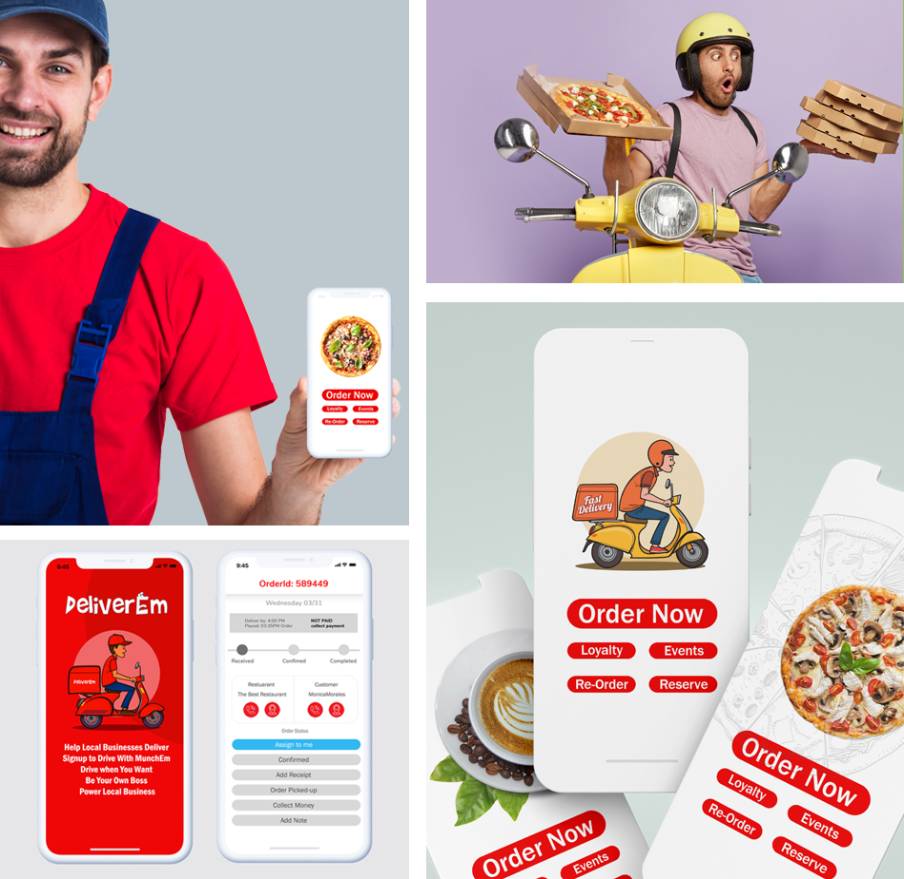
Keep track of delivery operations
According to statistics, 84% of consumers will not return to a brand after a poor delivery experience. With OrderEm, you can streamline your entire delivery process from scheduling, assigning, dispatching and tracking deliveries.

Integrate delivery across channels
Grow your business exponentially by integrating delivery options across all your sales channels with OrderEm. Get more orders and deliver them to your customer's doorstep without any delay.
Get deliverEm app for drivers
With the DeliverEm app, your drivers can easily access all the information they need - order details, delivery instructions, delivery addresses, contact numbers, maps and navigation, as well as, delivery confirmation.
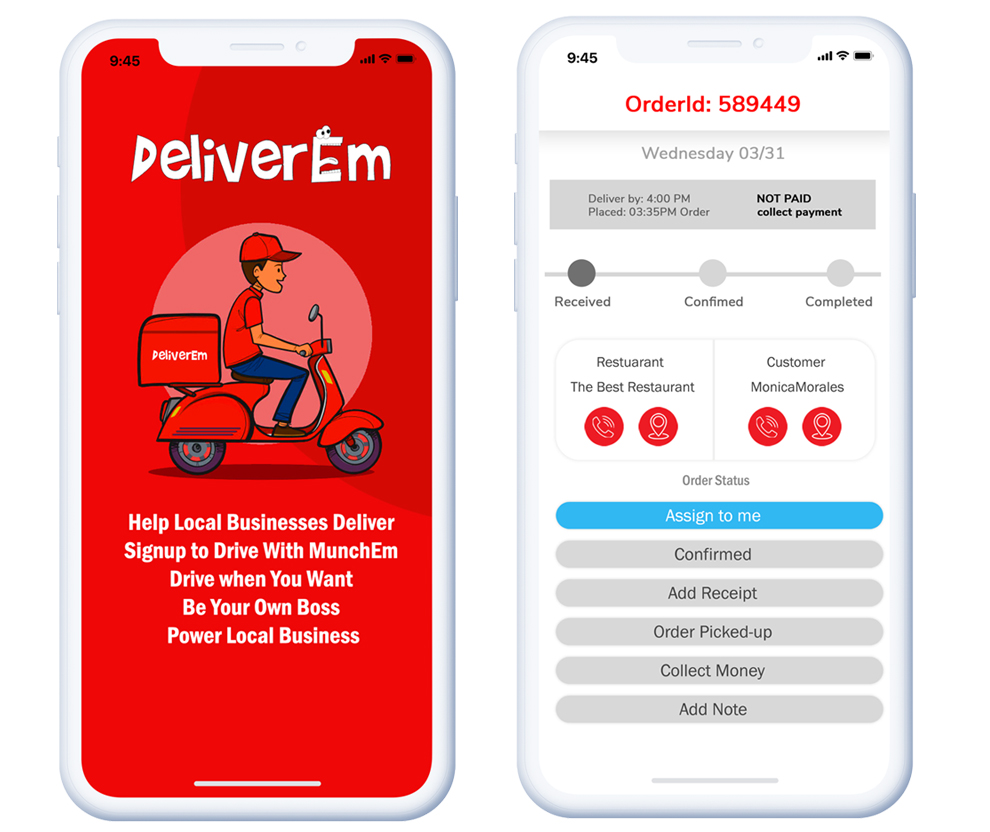
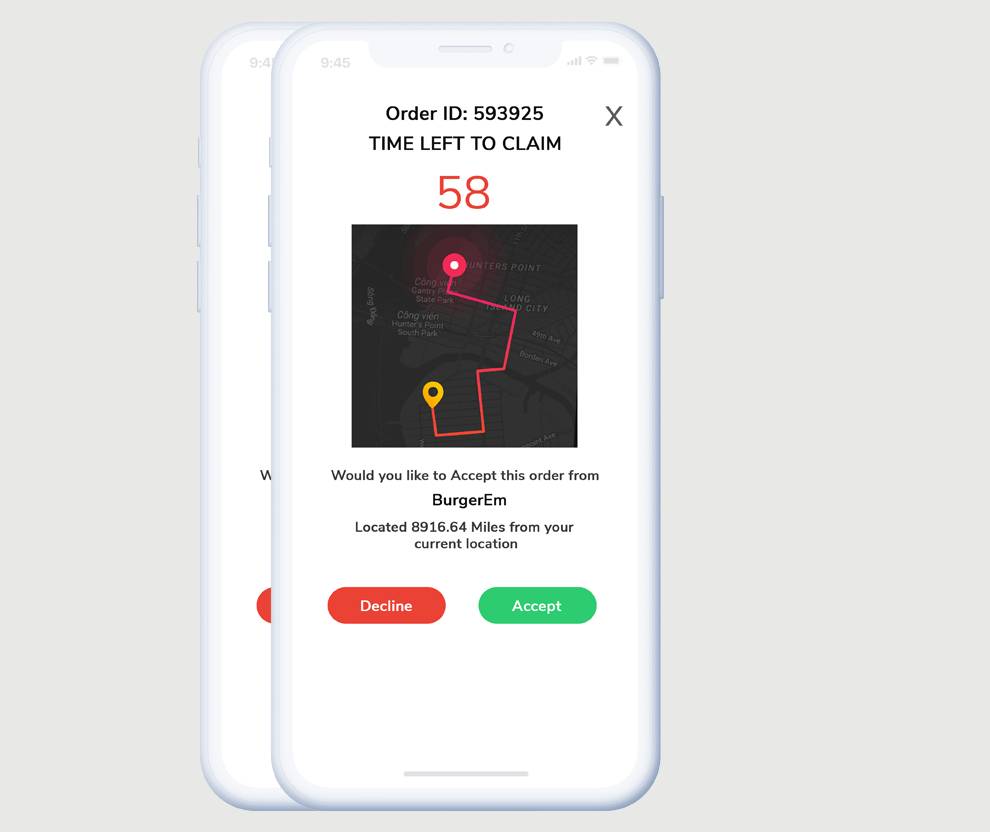
Auto-assign delivery orders
Drivers have an option to accept the orders directly by checking their app for new order notifications, claim the order delivery, pickup and fulfill them. You also have the option to manually assign orders by checking their availability through OrderEm.
Real-time driver tracking
With real-time GPS driver tracking, the driver can find your store, pick up the order and deliver it to the customer, without wasting time over location details. You and your customers can also track the driver’s progress from dispatch to delivery.
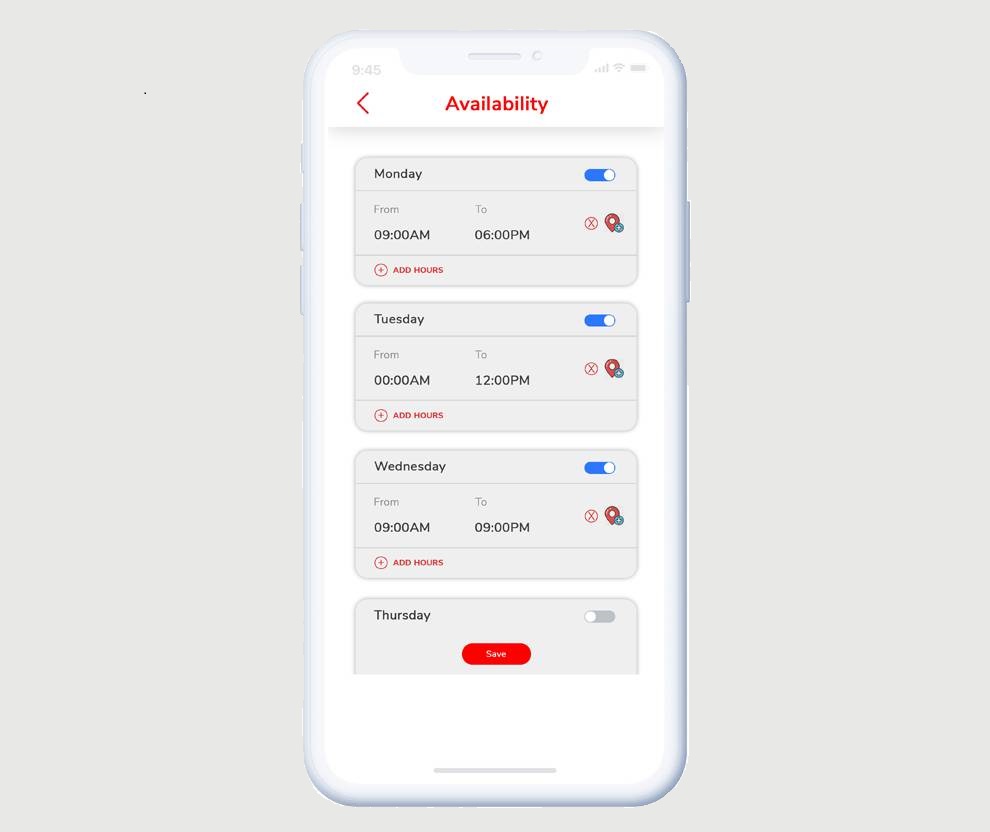
Driver hours
Drivers can choose to set their available delivery hours as per their choice. You can also use the OrderEm website or Clover delivery management app to monitor their daily hours performance and number of deliveries completed.
Delivery area
Drivers can set their available delivery areas to be flexible. They will have the option to select which delivery areas they want to be responsible for, if they are assigned to two or more delivery areas.
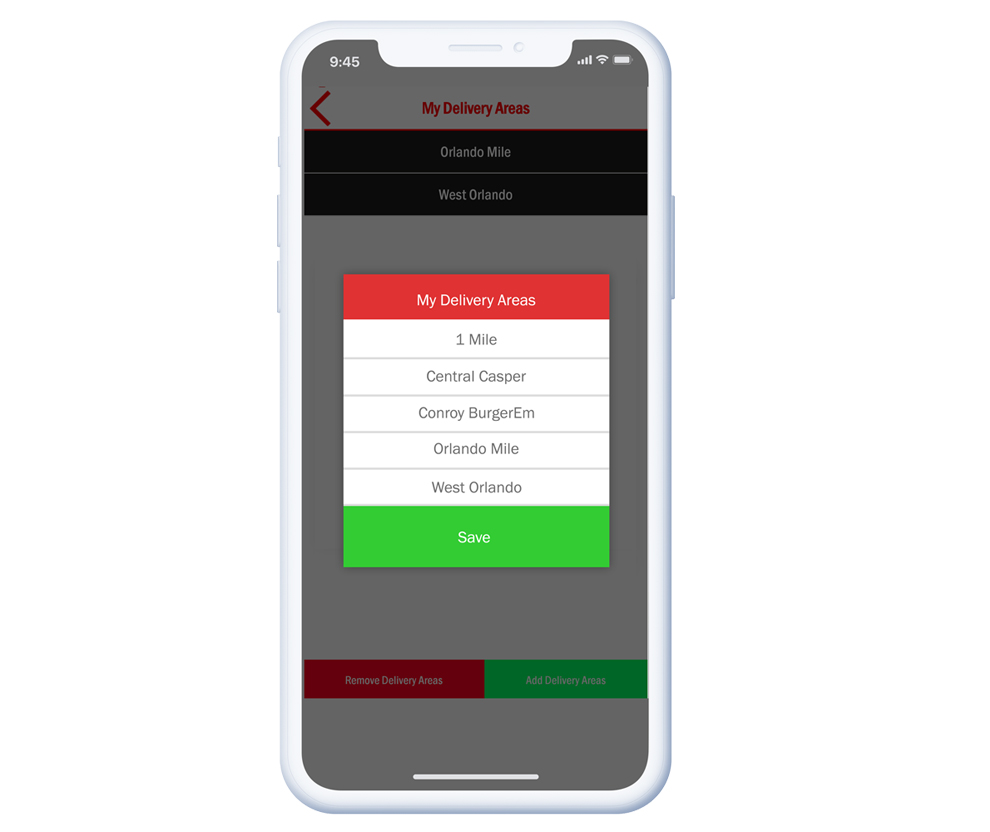
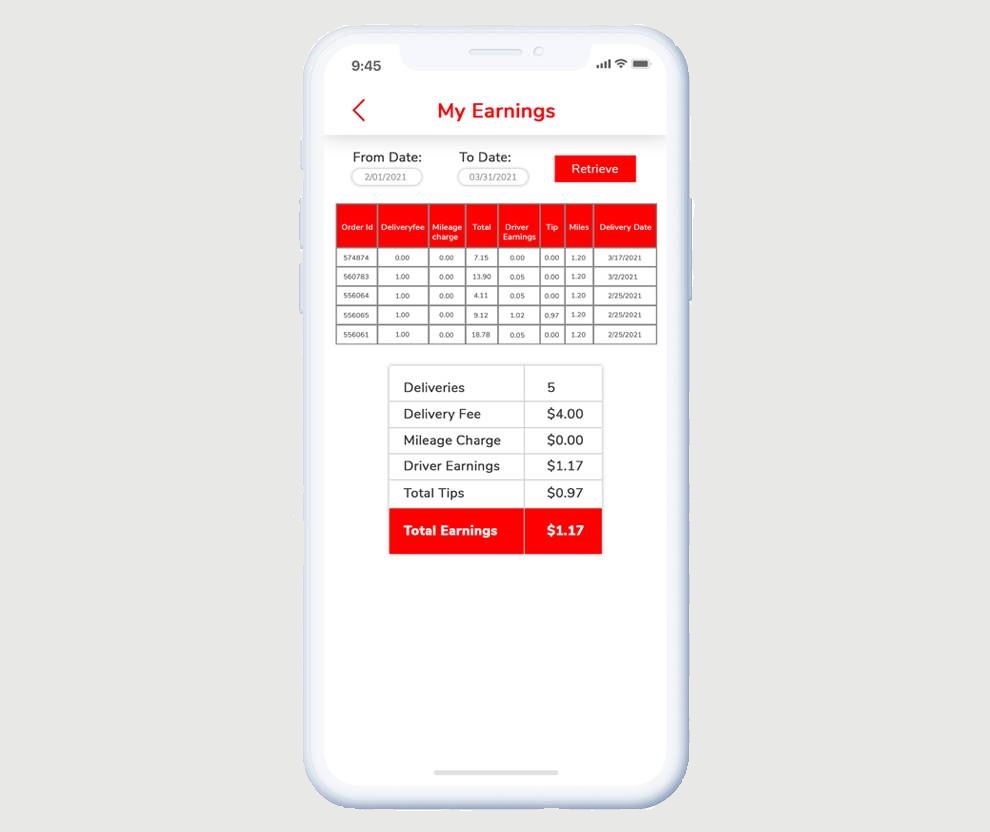
Improve driver performance
With the DeliverEm app, you can train your drivers to be more effective by analyzing their performance reports - claim times, pick-up times, confirmation times, and delivery times.
Get delivery confirmation
To get delivery confirmation and complete an order, your drivers have to take signatures from customers. This will help you confirm whether your customers really received their orders and at what time.
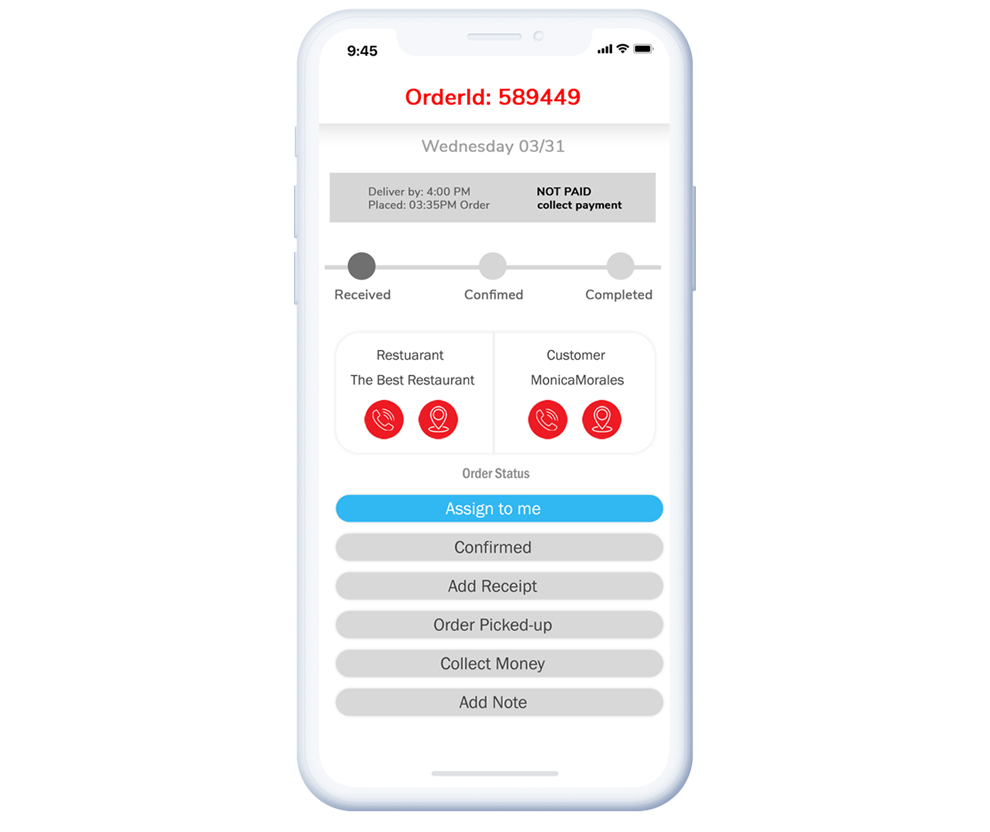
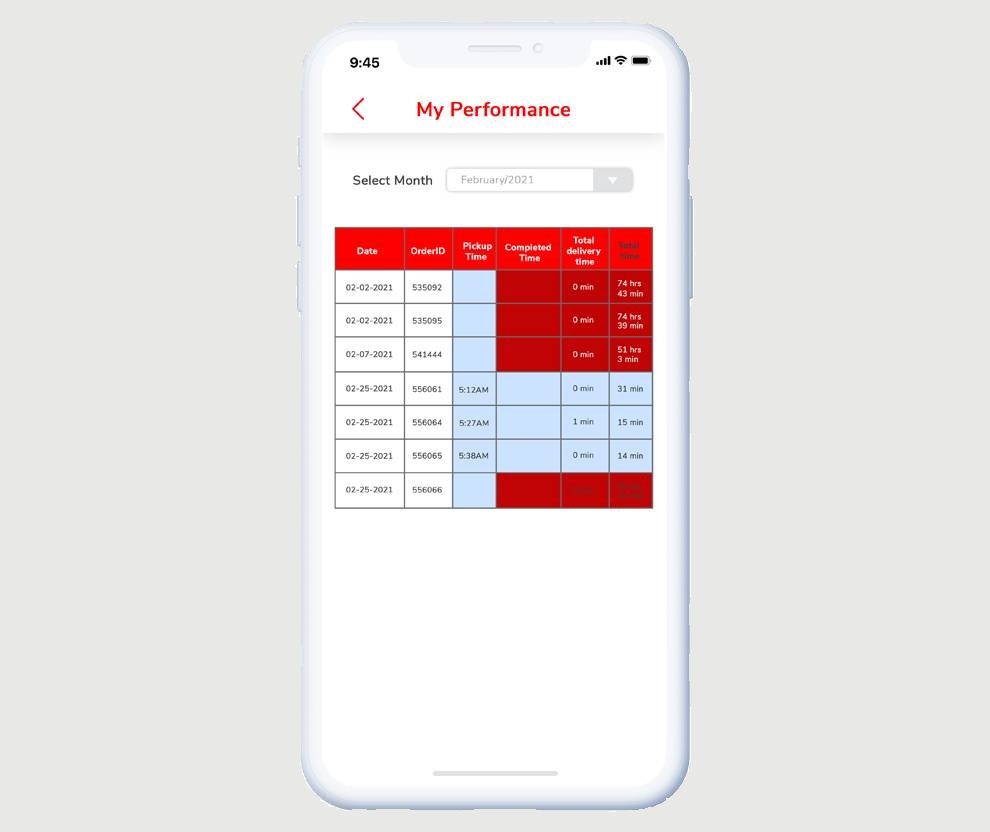
Driver payments
Determine and track how much drivers get paid per order/mile/hour or as salary. You can view and generate weekly, monthly reports, or for each trip. Drivers can also access their delivery and payment history.
How it works
Set delivery zones
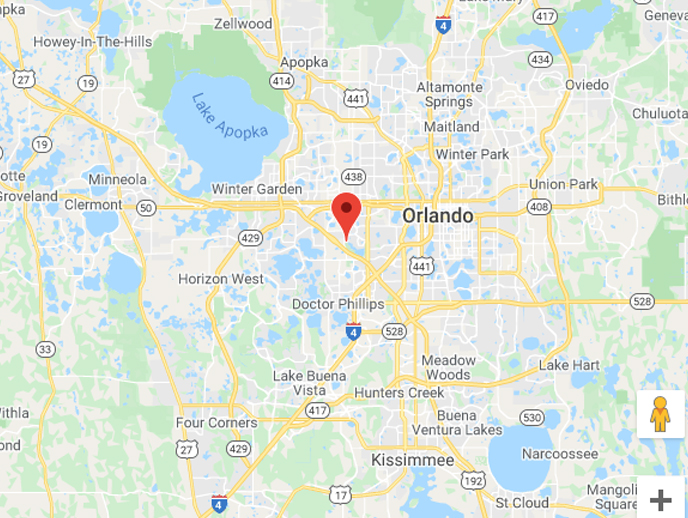
In order to really get started with delivery service using the DeliverEm app, you must set your own delivery areas and then add the drivers.
Add drivers
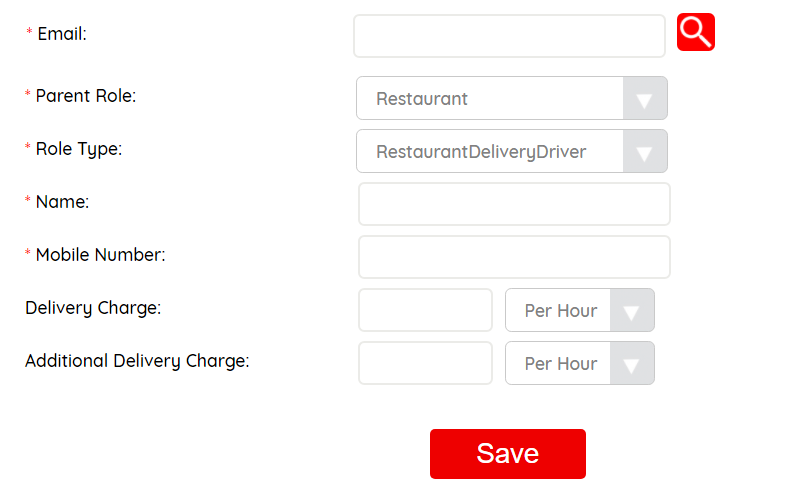
According to their respective delivery areas, add drivers to your interface. From the System Users tab in OrderEm, add a new driver. Fill in driver details, delivery charges and delivery areas to check-in for detailed help click here
Driver ready to check-in
Once a driver profile has been created in the system, they are now ready to check-in to DeliverEm with login credentials created by you. Drivers will get the order notifications whenever an order is placed by a customer to accept the order and deliver.
Need something even more customized?
Hire our experienced developers to create a bespoke solution that truly is unique and showcases your brand. Please join our zoom event to discuss your needs.
FAQs
If you have more queries, you can speak to an OrderEm representative by contacting us at 855-210-APPS or Info@orderem.com
What is delivery management?
What is a delivery management system?
What are the top benefits of delivery management systems to customers?
How can I manage delivery orders?
Is there an option for me to assign orders to drivers?
Do I have to regularly assign the delivery orders to drivers to get orders delivered?
Start Manage with OrderEm Today!
Create your own loyalty programs, eGift cards, coupons, and more to market your business, boost customer retention and increase your revenue